Taxi Booking for WordPress - Stripe
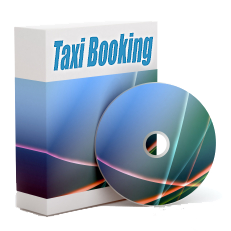
Stripe online payment method for Taxi Booking for WordPress.
Install as a normal WordPress plugin and activate.
You will see Taxi Booking Stripe in the left-hand admin menu area. You can click on Settings to add your Download ID and get one-click Live updates of the plugin.
Go to Taxi Booking > Payment methods and click on the "Add new" button.
Type the Title of the plugin as you want your customers to see it at the front end (eg. Credit/Debit cards via Stripe).
Select "Stripe" in the dropdown and "Save" - you will now see all Stripe options in the Configuration tab.
Follow the instructions on the screen to finish the setup process.
Save.
You can now accept payments via Stripe for your Taxi Booking orders.
