Subscribing is easy; just three simple steps to follow
1
Sign Up
2
Pay
3
Start Using
Taxi Booking Light - Stripe
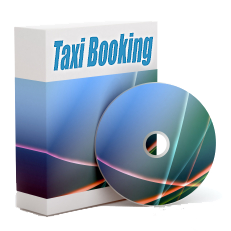
Stripe online payment method for Taxi Booking Light.
Install as a normal Joomla extension. Go to Extensions > Plugins and make sure that Stripe for Taxi Booking Light is published.
Go to Taxi Booking Light > Payment methods > New. Select Stripe in the payment methods drop-down. Save (not Save and Close) and go to the Configuration tab to set up your Stripe credentials and options.
