- Details
- Written by M. Kanev
- Last Updated: 01 March 2023
- Created: 21 May 2015
- Hits: 10611
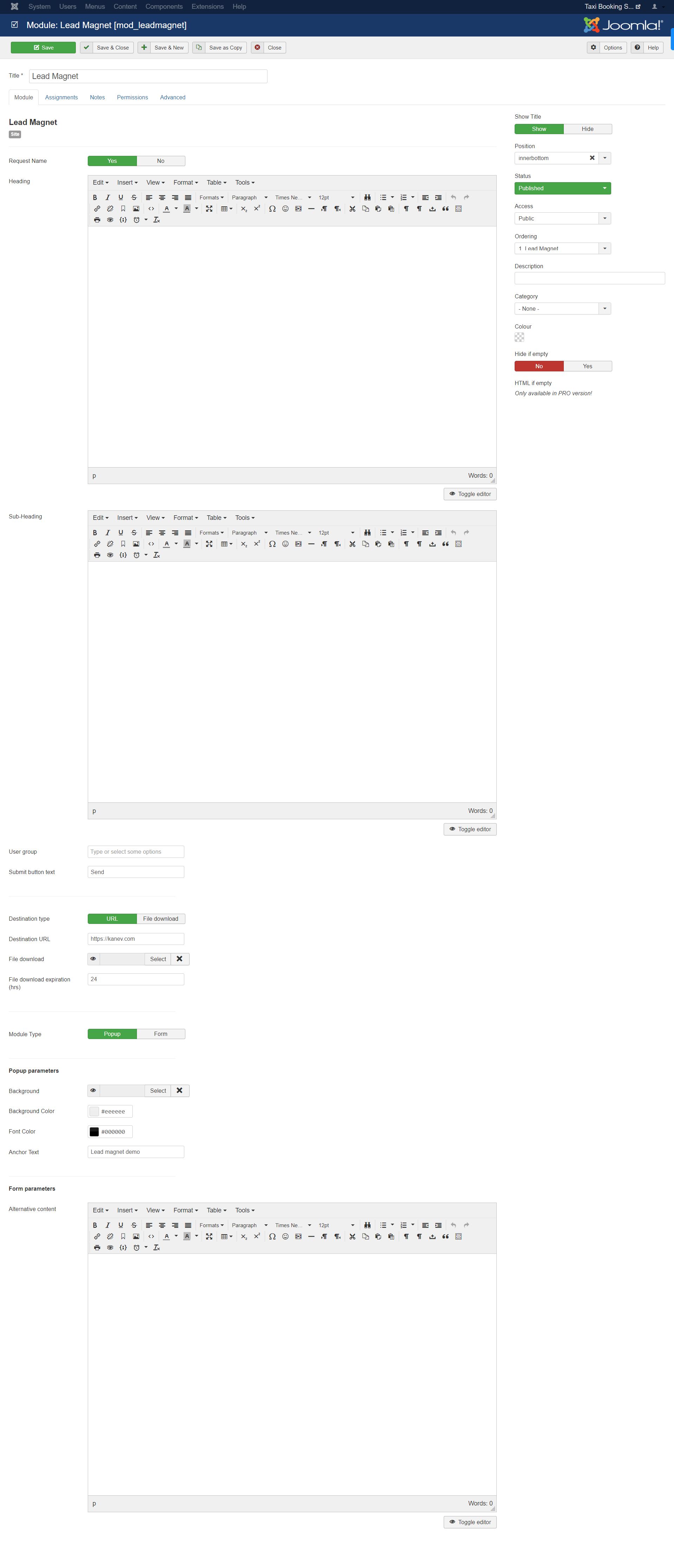
After you have purchased Lead Magnet please log in to kanev.com with your chosen username and password.
The top right corner Register button will become User menu so please click on it and then on My Downloads in the drop-down.
After downloading go to your Joomla back end > Extensions > Extension manager > Upload package file > Choose file > Upload & Install.
Alternatively instead of clicking on the Download now, button copy the Direct Link. Then go to your Joomla back end > Extensions > Extension manager > Install from URL section and paste the whole URL that you copied previously and click on Install.
After installation, there will be a new menu item in Components > Lead Magnet but at the moment there is no component view so head on directly to Extensions > Module manager and look for Lead Magnet module.
Click on it and you will see the following options:
Module Tab:
Heading - HTML text editor area for the top of your Lead Magnet.
Sub-heading - HTML text editor area for any additional information under the Heading.
User group - list of all Joomla user groups. This setting is very important, select User groups that you want the user automatically assigned to after they submit their email. This will help you with better marketing target segmentation. Note: all users that submit the form will be automatically registered to your website.
Submit button text - input box. Be creative with your Submit button text, remember no one likes to Submit.
Destination type - what happens after the user submits their information? Url redirect or a File download.
If Destination type is set to URL then in the Destination URL input box below please enter your destination URL beginning with {download} eg. {download}media\downloads\free-downloads\PayPal-credit-card-payment.pdf
If Destination type is set to Download click on Select button to select (or upload a new) document from your Media manager.
Module type: Pop up/Form - Pop-ups will display the form in a Modal window, very useful for marketing content upgrades; Form will display the opt-in form directly on the web page, very useful as a sidebar subscription option on your blog pages.
If the Module type is Pop up you are able to specify Pop-up parameters > Anchor text which will be the text that the user can click to trigger the Pop-up.
If the Module type is a From is Form you can specify Form parameters > Alternative content which is Content that will be shown to the user once they submit their details. Note: this is very useful to use HTML with a banner to your product page, advertisement or any other relevant information that you wish to show the user once you have obtained their email address.
Please use the power of Lead Magnet content upgrade opt-in bait for Joomla contentiously, do not Spam your users, and always provide them with Free and super useful information.
