- Details
- Written by M. Kanev
- Hits: 10581
Download a Free Social media calendar 2020
The Free Social media calendar for 2020 is filled with hashtag ideas for each and every day of the 366 days in 2020.
You can easily add it to your own Google Calendar (or any other calendar via the downloadable .ics file).
All content in the calendar is absolutely free so you can share this link with your friends to help them out to supercharge their Social media efforts in 2020.
The hashtags used in the calendar are researched thoroughly and are based on popular international events/celebrations or Twitter hashtag trends.
For your convenience, all hashtags are converted in an easy-to-click short link in the description of each event. The link will take you to Twitter with the hashtags pre-filled in the tweet body - just add some text (or not) and share it with your followers.
You can add the post to Buffer, Hootsuite or other of your favourite social post automation tools to send it out in a preferred time.
For maximum convenience, I have made each event to last an hour and trigger a Notification 10 minutes before the event start (check that on your local copy of the Social media 2020 calendar).
Some days there are more than 1 events so there will be more than one notifications to click on the short link and post with hot hashtags.
I will appreciate a follow on Twitter where I share marketing tips for social media and other mediums (very useful for marketers, small and not so small businesses): @mariankanev
To see how the links in the calendar work click here to Tweet a link to this article with hashtags #socialmedia2020 #socialmediacalendar.
You can leave your comments here or contact me on Twitter.
Suggestions for new hashtags are appreciated by the whole community, so if you have any - share them and I will add them to the calendar with a shout out to you!
Here is the public Social media 2020 calendar which you can copy to your Google calendar by clicking on the + sign in the bottom right corner.
And here is the iCal Social media calendar for 2020 which you can download and import in a different than Google calendar.
I wish you a productive and very happy New Year 2020.
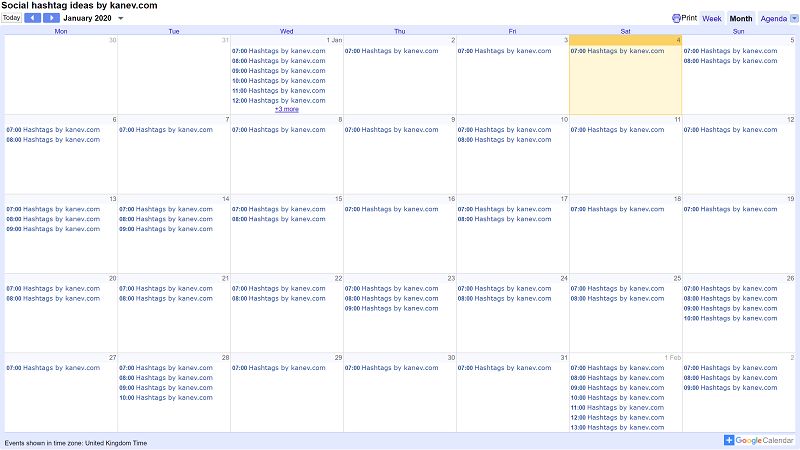
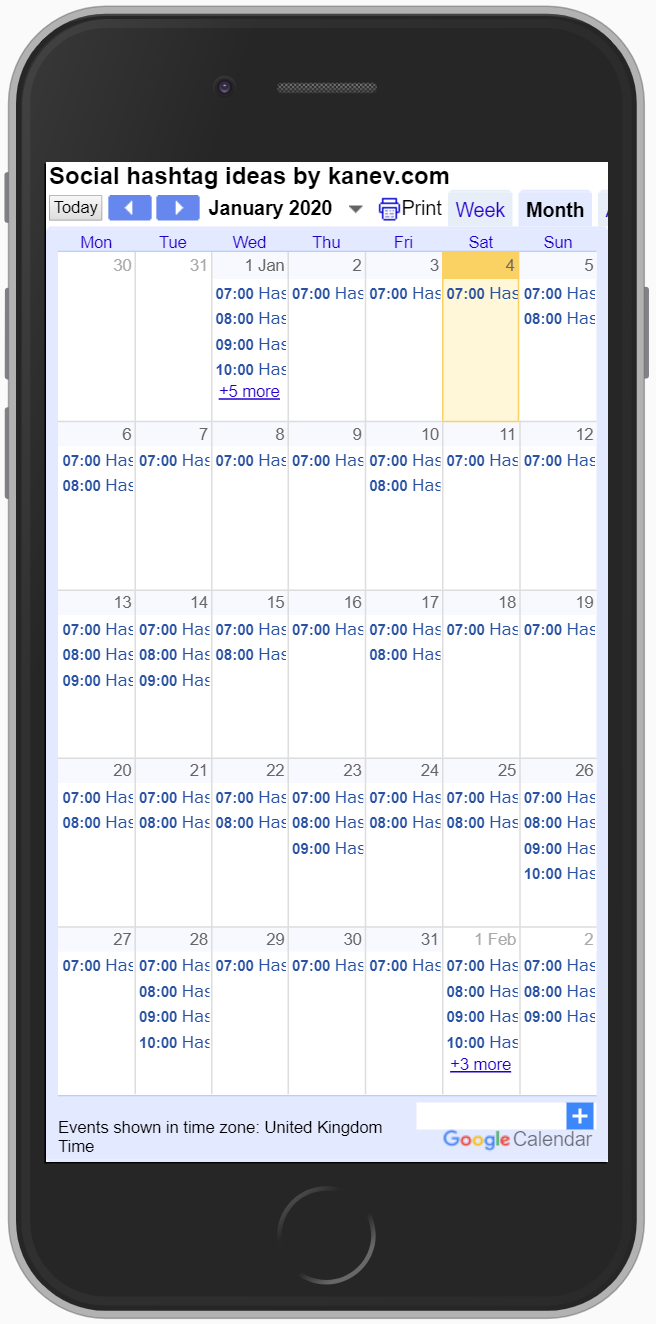
- Details
- Written by M. Kanev
- Hits: 6553
"Use Tafiffs" option is available for each car that is set "Use as taxi: Yes" > "Price per unit override: Yes".
When you set "Use Tariffs: Yes" the "Price per unit" and "Charge per minute" will disappear and the price will be calculated by the Tariff based on the time for which the booking is made.
After you have added your fleet to Cars management and set the option "Use tariffs: Yes" for the Cars you would like tariffs to apply you can go to Tariffs management screen.
Once in the tariffs screen, click on New button to be taken to the Tariff edit screen.
Fill in the title for this Tariff eg. Day tariff.
Add a comment- Details
- Written by M. Kanev
- Hits: 5363
What exactly is Shuttles functionality for Taxi Booking?
We have added a brand new section for people transportation services called Shuttles.
Actually Shuttles can be used for selling Bus tickets and Tours as well.
In the core of this new functionality is the possibility to create Shuttle routes which are basically routes between 2 or more destinations with the ability to add price per person between each stop.
Add a commentRead more: What exactly is Shuttles functionality for Taxi Booking?
- Details
- Written by M. Kanev
- Hits: 6811
Taxi Booking app is named DriveNot and will be available both on Google Play and iTunes store.
The app will feature 3 sections to the booking customer: Nearby companies, Search by company name or city and Favourite companies for easy access to the booking form.
There are many reasons to join DriveNot mobile network and here are just a few of the popular ones:
Add a comment- Details
- Written by M. Kanev
- Hits: 5144
Here is a slideshow quick tutorial on how to set up PayPal to take mobile payments through Taxi Booking's mobile app DriveNot.
It explains how to get Client ID from PayPal that is needed for back end Taxi Booking payment methods PayPal options.
Note that this is just the first step of the process - Obtaining test (Sandbox) credentials. There is a second step required by PayPal for Live mobile payments. Contact us if you need details on how to go Live.
See a video below:
Add a commentRead more: Set up PayPal mobile payments for DriveNot booking app
- Details
- Written by M. Kanev
- Hits: 13566
How to use Language override functionality in Joomla to override Taxi Booking labels and text?
Joomla has set a beautiful practice to handle languages and multilingual content websites in its core since Joomla 2.5 got out.
Language strings defined by Language constants are stored in .ini language files arranged in language folders with specific language code naming. Sound a bit complicated? Read on to see how you can easily bypass minor language/text changes.
Add a comment- Details
- Written by M. Kanev
- Hits: 9309
This article is to describe how to effectively override Joomla components, modules and plugins CSS styles and in particular how this applies to Taxi Booking system for Joomla.
First let me start with something easy: each Joomla component, module and sometimes plugin has it's own CSS file (unless poorly written with inline CSS which will not be in the scope of this article). The CSS rules in those CSS files may, and usually do, conflict with CSS rules set by your Joomla template's CSS.
Fortunately there is a quite easy solution of this problem although it requires a bit of work on your part. But keep in mind that Templates and components and modules are usually created by different developers and tested in different environments and therefore may have never been seen to work together until you install them on your website. So a little bit of work on your part may need to be involved to "polish that apple" - make your website look and feel beautiful.
Add a comment- Details
- Written by M. Kanev
- Hits: 13976
How to use Taxi Booking for Fixed Prices between destinations (Limo Booking style, Fixed fare routes):
To use Taxi Booking as a software to charge Fixed (or Flat rate) fares between two destinations you will have to use only the Special routes functionality (Taxi Booking for Joomla 3) and Fixed fare routes (Taxi Booking for WordPress).
First of all, you have to create your Points of Interest (all of your destinations) adding their coordinates at the back end Points of Interest section.
Time calculation is a very important aspect as Taxi Booking blocks off booked Date and time and if a new booking request is made for the same time period vehicles previously booked will not show in the search result preventing double bookings of vehicles from your fleet. Note: In cars management, Track availability must be set to Yes for each car to block off booked Date/Time
Add a commentRead more: How to use Taxi Booking for Fixed journey prices between destinations
- Details
- Written by M. Kanev
- Hits: 6316
Security of personal data has to be covered in 2 aspects online: Payment data like credit card number and Personal data like address and full name.
