Progressive Web App for Joomla 3
- Details
- Written by M. Kanev
- Last Updated: 28 January 2022
- Created: 18 March 2018
- Hits: 15715
Mobile-first: Progressive Web Apps act like native apps and can be installed on multiple mobile devices. Microsoft also announced that progressive web apps will be not only installable on Windows devices but will also be published in the Windows app store.
The Progressive Web app for Joomla is working beautifully allowing your website readers to Install your website as a native mobile app on supported devices (currently Android and Windows devices with Chrome, Mozilla and Edge browsers support PWAs). The Joomla content of your website will be available to your readers even offline.
Price: £52.34 £14.99 (this extension is compatible with Joomla 3.x only)
Automatic Push notifications can be sent to your readers for every article you publish with a link directly to your great content.
Progressive Web Apps also allow sending automatic Push notifications just like native apps.
Note: Some shared hostings do not support the prerequisites needed for Push notifications to work.
If you need Push notifications please make sure that you have the following on your server:
SSL (secure sockets layer) certificate installed on your website - it should start with https:// instead of http://
Your server needs PHP GMP extension (http://php.net/manual/en/book.gmp.php). If it's not enabled already, please contact your hosting provider for help.
You can check if PHP GMP is enabled on your hosting by going to your Joomla's back end > System > System information > PHP information tab and search for GMP (Ctrl + F key on windows machines will open the browser search box) - make sure that GMP is Enabled. (Thanks to Chris van der Westhuizen)
Browsers need to verify your identity. A standard called VAPID can authenticate you for all browsers. You'll need to create and provide a public and private key for your server and add those keys in the Component Options panel.
To generate the uncompressed public and secret key, encoded in Base64, enter the following in your Linux bash via SSH or contact your Hosting provider for help.
3 separate commands:
$ openssl ecparam -genkey -name prime256v1 -out private_key.pem
$ openssl ec -in private_key.pem -pubout -outform DER|tail -c 65|base64|tr -d '=' |tr '/+' '_-' >> public_key.txt
$ openssl ec -in private_key.pem -outform DER|tail -c +8|head -c 32|base64|tr -d '=' |tr '/+' '_-' >> private_key.txt
When the .txt files are generated you can open them and copy and paste the keys into your Joomla website > Components > Progressive App > Options panel.
Download the web-push-php library (web-push-php_PHP7+ for PHP 7.x) and upload it to SITE_ROOT/libraries/vendor/. Unzip it there or unzip prior to upload, the library has to end up in SITE_ROOT/libraries/vendor/web-push-php/
If you are interested in making your Joomla website a Progressive Web App (PWA) join the conversation at this Facebook group
List of known servers that support Push notifications for PWA for Joomla:
contact us for more details.
Component options
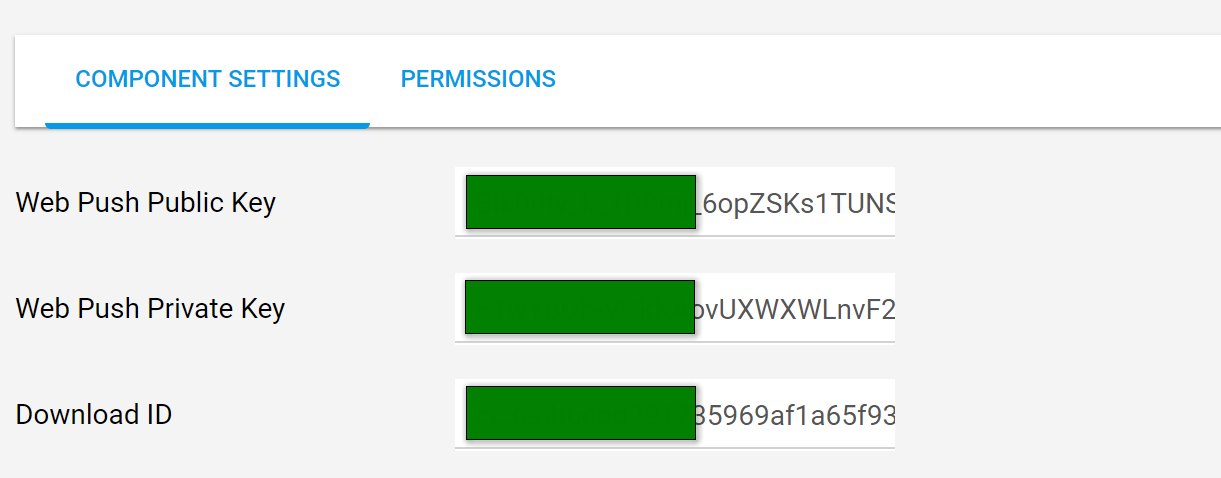
App Manifest
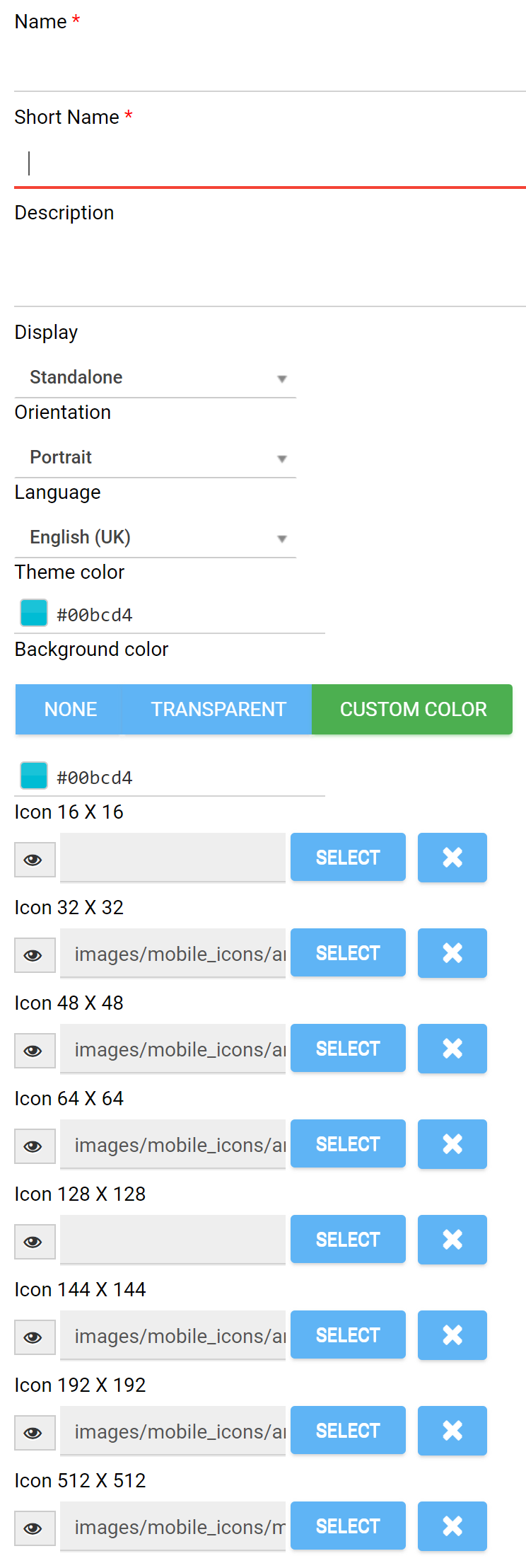
See the Changelog here. Or follow us on Twitter for changelog updates.
